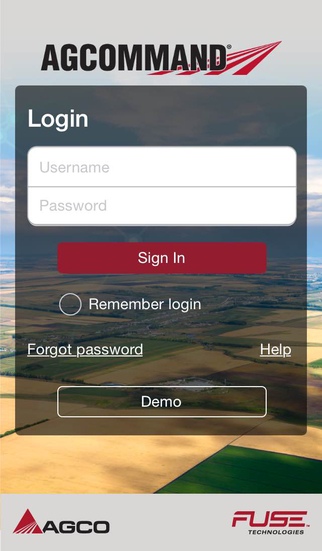AgCommand 1.4.0
Continue to app
Free Version
Publisher Description
Want complete control of your machinery fleet? With the AgCommand App you can monitor your fleet from anywhere, at any time. The AgCommand App provides you with a simple way to manage your machines right from your iPhone or iPad. Monitoring your fleet is now even easier and faster than before! Features & Benefits: Alerts from vehicles and machines Turn-by-turn directions to machines from your current location Weather conditions where your machines are located Machine location and status information History of machine status and machine data Reports for ability to compare the performance of multiple machines AgCommand is a complete wireless information solution that provides actionable machine information for professional farmers, and dealers, to support and improve their operations. The AgCommand telemetry service for remote machine monitoring is available as an option for Challenger, Massey Ferguson and Valtra tractors, combines, application equipment, and fleet vehicles. If you already have an AgCommand account, simply log into the mobile app with the same login information used to access your web account, and have all the information you need in the palm of your hand. If you are not yet an AgCommand user, you can still navigate through the demo area of the app. Languages available: English / Portuguese / German / French / Spanish/ Finnish / Italian / Swedish / Norwegian / Danish / Polish / Russian / Dutch / Turkish / Czech/ Hungarian. To discover more about AgCommand and AGCO technology solutions visit: www.agcotechnologies.com or contact your AGCO dealer.
Requires iOS 7.0 or later. Compatible with iPhone, iPad, and iPod touch.
About AgCommand
AgCommand is a free app for iOS published in the Office Suites & Tools list of apps, part of Business.
The company that develops AgCommand is AGCO Corporation. The latest version released by its developer is 1.4.0.
To install AgCommand on your iOS device, just click the green Continue To App button above to start the installation process. The app is listed on our website since 2012-11-27 and was downloaded 26 times. We have already checked if the download link is safe, however for your own protection we recommend that you scan the downloaded app with your antivirus. Your antivirus may detect the AgCommand as malware if the download link is broken.
How to install AgCommand on your iOS device:
- Click on the Continue To App button on our website. This will redirect you to the App Store.
- Once the AgCommand is shown in the iTunes listing of your iOS device, you can start its download and installation. Tap on the GET button to the right of the app to start downloading it.
- If you are not logged-in the iOS appstore app, you'll be prompted for your your Apple ID and/or password.
- After AgCommand is downloaded, you'll see an INSTALL button to the right. Tap on it to start the actual installation of the iOS app.
- Once installation is finished you can tap on the OPEN button to start it. Its icon will also be added to your device home screen.